

Welcome to our beginner’s guide to The Sims 4, a life simulation game developed by Maxis and published by Electronic Arts. In this guide, we’ll cover everything you need to know to get started with the game and create your very own Sims world.
Getting Started
Before you begin playing The Sims 4, you’ll need to install the game on your PC or Mac. You can purchase the game on the EA website or through other retailers such as Steam or Origin. Once you’ve installed the game, you can launch it and start creating your first Sim.
Creating Your Sim
The first step in The Sims 4 is creating your Sim. You can choose everything from their physical appearance to their personality traits. You can also choose their clothing, hairstyle, and accessories. There are a variety of pre-made options available, or you can create your own unique look.
Here are some tips to keep in mind when creating your first Sim:
- Choose a personality: The Sims 4 allows you to select a set of personality traits for your Sim, such as creative, outgoing, or romantic. Think about the type of Sim you want to create and choose traits that fit their personality.
- Customize their appearance: The Sims 4 has a wide range of customization options for your Sim’s appearance, including facial features, hairstyles, and clothing. Take your time and experiment with different options until you find the perfect look for your Sim.
- Select their aspirations: Aspirations are long-term goals for your Sim, such as becoming a successful musician or finding true love. Choose an aspiration that fits your Sim’s personality and career goals.
- Choose a career: The Sims 4 has a variety of career paths to choose from, such as doctor, scientist, or artist. Think about what type of career would suit your Sim’s personality and interests, and choose a path that fits.
- Customize their home: Once you’ve created your Sim, it’s time to create their home. The Sims 4 allows you to customize your Sim’s house, from the floor plan to the furniture. Make sure to create a home that reflects your Sim’s personality and lifestyle.
- Experiment and have fun: The Sims 4 is all about experimenting and having fun. Don’t be afraid to try new things and see how your Sim reacts. You never know what kind of adventure your Sim might have!
Playing The Game
Once you’ve created your Sim, you can start playing the game. The Sims 4 is an open-world game, which means you can explore and interact with the world around you. You can also complete various tasks and goals to earn money and improve your Sim’s life.
One of the key aspects of The Sims 4 is building and designing your Sim’s home. You can choose from a variety of pre-made homes or design your own. You can also decorate your home with furniture, artwork, and other items.
Here are some tips for creating your first home in The Sims 4:
- Start small: When creating your first home in The Sims 4, it’s best to start with a small and simple house. This will make it easier to manage your Sim’s needs and finances, and give you more room to experiment with different designs.
- Consider your Sim’s needs: The Sims 4 has a variety of needs that your Sim must fulfill, such as hunger, hygiene, and socializing. Make sure to include essential items like a bed, a bathroom, and a kitchen in your home to keep your Sim happy and healthy.
- Customize your decor: The Sims 4 has a wide range of decorative items to choose from, including furniture, wallpaper, and flooring. Use these items to customize your home and give it a unique look and feel.
- Use the grid system: The Sims 4 uses a grid system that makes it easy to place and move objects. Make sure to use the grid system when placing furniture and other items to ensure everything is aligned correctly.
- Think about the future: As your Sim’s needs and finances grow, you may want to expand or remodel your home. Make sure to leave room for future expansions and consider the long-term needs of your Sim when designing your home.
As you play the game, your Sim will need to fulfill their basic needs such as hunger, hygiene, and sleep. You can also interact with other Sims in the game and build relationships with them.
Expansions and Packs
The Sims 4 offers a variety of expansion packs and game packs that add new content and gameplay options to the game. The expansion packs, game packs, and stuff packs are color-coded to differentiate between them. Here’s what each color represents:
Expansion Packs – These are the largest DLC packs and are colored bright green. Expansion packs add the most content to the game, including new worlds, gameplay mechanics, and objects.
Game Packs – These are medium-sized DLC packs and are colored deep blue. Game packs typically add new gameplay elements to the game, such as new careers, skills, and items.
Stuff Packs – These are the smallest DLC packs and are colored light blue. Stuff packs mainly add new items and clothing to the game, but may also include a few gameplay features.
The color-coding makes it easier to identify the different types of DLC available for The Sims 4, and to know what to expect from each pack before purchasing it. It’s worth noting that all DLC for The Sims 4 requires the base game to be installed first.
Some popular expansion packs include:
Get to Work
Get to Work is a popular expansion pack for The Sims 4 that allows your Sims to run their own business and go to work with them. With this expansion pack, you can create and customize your own retail store, bakery, or photography studio. You can also follow your Sim to work and control their actions during their shift. This expansion pack adds a new level of gameplay to The Sims 4 and allows you to experience the daily life of your Sim in a new way.
Cats and Dogs
Cats and Dogs is another popular expansion pack for The Sims 4 that adds pets to the game that you can adopt and take care of. With this expansion pack, you can create your own furry friend and choose from a variety of breeds and colors. You can also take your pet to the vet for check-ups and even become a veterinarian yourself. This expansion pack adds a new level of companionship to The Sims 4 and allows you to bond with your pet in a unique way.
Seasons
Seasons is an expansion pack for The Sims 4 that adds weather effects and seasonal activities to the game. With this expansion pack, you can experience the changing seasons, from snow in the winter to rain in the spring. You can also participate in seasonal activities, such as apple picking in the fall or building a snowman in the winter. This expansion pack adds a new level of realism to The Sims 4 and allows you to experience the passing of time in a new way.
Cottage Living
Cottage Living is an expansion pack for The Sims 4 that introduces a new rural world, where your Sims can escape the hustle and bustle of city life and live a simpler, more peaceful existence in the countryside. This expansion pack allows your Sims to live off the land by farming, raising animals, and foraging for food. You can also participate in community events, such as the Finchwick Fair or the Summer Festival, and meet new characters. With this expansion pack, you can experience the joys and challenges of living in a cottage and embrace a slower pace of life.
Realm of Magic
Realm of Magic is an expansion pack for The Sims 4 that introduces a new world of spells, potions, and magical creatures. With this expansion pack, your Sims can become spellcasters and learn new magical abilities, such as teleportation or casting spells to change their appearance. You can also explore the magical realm of Glimmerbrook, where you’ll encounter enchanted plants and creatures. This expansion pack adds a new level of fantasy to The Sims 4 and allows you to immerse yourself in a world of magic and wonder.
Discover University
Discover University is an expansion pack for The Sims 4 that allows your Sims to pursue higher education and earn a degree. With this expansion pack, you can enroll your Sims in college and choose from two universities: the University of Britechester or the Foxbury Institute. Your Sims can attend classes, participate in extracurricular activities, and even join a secret society. This expansion pack adds a new level of realism to The Sims 4 and allows you to experience the ups and downs of university life.
These are just a few of the many expansion packs available for The Sims 4. Each one adds new content and gameplay options to the game, allowing you to customize your Sim’s world and create a unique experience. Whether you want to run your own business, adopt a pet, or experience the changing seasons, there is an expansion pack for you.
There are also several stuff packs available that add new clothing and furniture options to the game.
Don’t Pay Full Price
Sims 4 packs are nearly always on sale on one site or another. Do not pay full price for a pack. Check CD Keys, or Gamivo for cheaper packs as they are nearly always a fraction of the price.
Just the beginning…
The Sims 4 is a fun and engaging game that offers a variety of gameplay options and customization options. With this beginner’s guide, you should have everything you need to start playing and creating your own Sims world. Happy simming!
If you get stuck…
There is a money hack in The Sims 4 that involves joining another family to earn money quickly. Here’s how it works:
- Have a household of 2-3 people
- On your Sims phone, click the button ‘Split & Move From Household’
- In the box, click ‘Other Household’ and select the house you want.
- When the family appears, click your Sim and press the arrow, you can also select your other family members as well
- Below the families, there is a transfer funds box where you can move all of their money over to you.
- Press the tick to confirm
It’s worth noting that using cheats like this can take away from the challenge of the game and may not be enjoyable for everyone. Additionally, using cheats can sometimes cause glitches or problems with your game, so it’s important to use them cautiously.








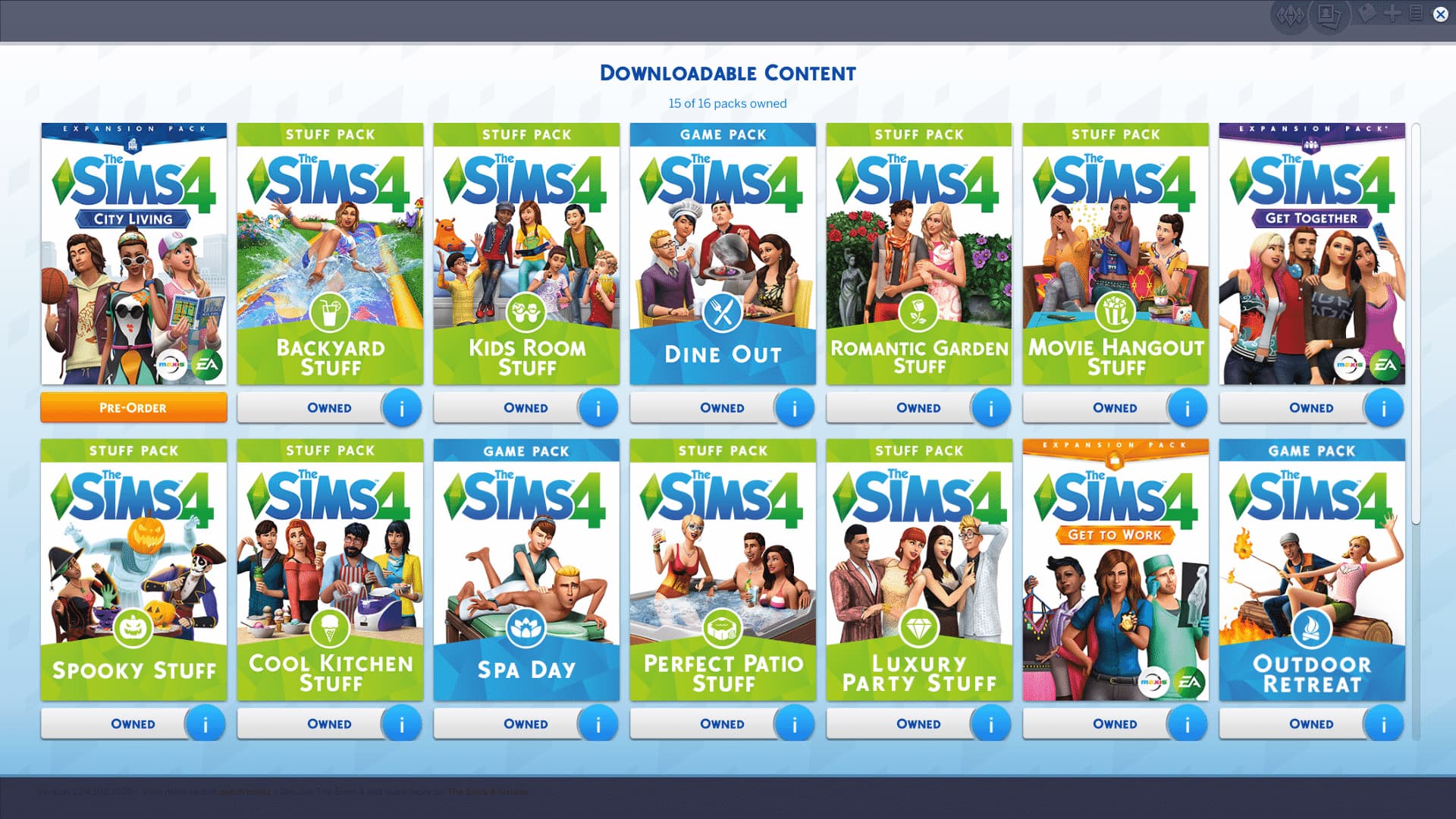






























You must be logged in to post a comment Login